MarkdownPad 1.3.5.2 Released
Fixed:Incomplete log file location was being displayed to the user in the event of an unexpected error.
MarkdownPad 1.3.5.1 Released
Improved:Fix for potential crash that could occur when multiple instances of MarkdownPad are closed simultanously.
MarkdownPad 1.3.5 Released
Added:In the event that MarkdownPad crashes, a backup of your currently-opened document will be saved to the Desktop.Improved:Handled a potential out of memory error when processing large Markdown files
MarkdownPad 1.3.4 Released
Added:When opening and saving documents, MarkdownPad will now remember the previously selected filetype filter.
MarkdownPad 1.3.3.1 Released
Improved:The MarkdownPad installer is now digitally signed. You should now see “Evan Wondrasek” as the publisher, rather than “Unknown Publisher”.Added:Ability to enable or disable clickable hyperlinks in the text editor underTools --> Options --> Enable clickable hyperlinks in editor. Several users reported that it was difficult to see the blue hyperlinks when using dark backgrounds, so disabling this option will make them look just like regular text. This feature will soon be improved to allow for customizing of the URL color. (Tip: to open hyperlinks from the text editor,Ctrl+Clickthem if clickable hyperlinks is enabled.)Improved:Better log file created in the event that an unexpected error occurs.Fixed:Bug that could occur if default application wasn’t set when using thePreview Markdown in External Browserfeature, or any other command that launched an external application.Fixed:Bug that could occur when trying to open a file that was locked by another application. This could happen if you had a file open in Microsoft Word (which locks files while open) and tried opening the same file in MarkdownPad.
Note: A few users have reported that their settings were reset to defaults after updating MarkdownPad. This is not by design, but could be caused by a bug in the ClickOnce deployment system. If you are using customized CSS, I recommend making a quick backup just in case.
If you have any problems with MarkdownPad, please let me know in the Support section!
MarkdownPad 1.3.2 Released
Changed:When inserting a timestamp (CTRL+T), the timestamp text is no longer selected.Changed:Tooltips for Markdown settings in the Options window now have a reasonable width.Changed:In the event that an unexpected error occurs, the error log file is now written to the current user’s Desktop.
MarkdownPad 1.3.1.2 Released
Improved:Source file modification monitoring.Fixed:Crash that could occur when saving a new document for the first time.
If you have experience any issues with MarkdownPad, please report them using the official bug report form.
MarkdownPad 1.3.1 Released
Added:Notification if the currently-opened file has been edited by another application. If the file has been edited, a message box will appear giving you the option to either reload the document or ignore the changes.Modified:Updated the link to the MarkdownPad EULA in the About window.
If you have experience any issues with MarkdownPad, please report them using the official bug report form. Thanks!
MarkdownPad 1.3 Released
Added:Support for images using relative file paths! Besides scrollbar synchronization, this was likely the most-requested feature for MarkdownPad. This feature is enabled by default, but can be disabled underTools -> Options -> Misc -> Enable relative image paths in LivePreview.
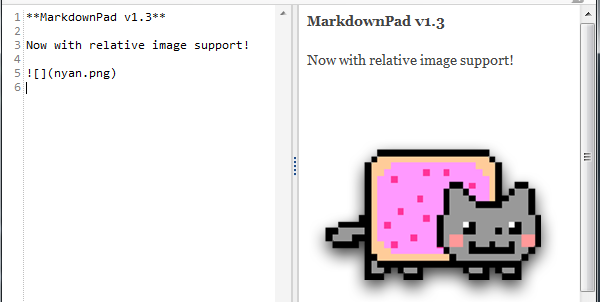
Improved:Better error log generation in the event of an unexpected error.Improved:Minor UI improvements to main application menu bar and toolbar.Improved:Minor UI improvements to Options window. I changed the positions of the Save/Cancel buttons to match standard Windows design (Save is now on the left) - my apologies if you have to rewire your muscle memory a bit to get used to the new layout. I sure have. :)Improved:To go along with relative image support, theRender Markdown in Browser (F6)option now creates the HTML document within the folder where the original Markdown document resides. If working with a new/unsaved document, the local user temporary folder will still be used.Fixed:Re-added the HTML doctype when exporting or previewing the HTML document in an external browser.Fixed:Rare LivePreview error that could occur when reloading the preview after saving settings.
I’d like to send special thanks to the users that helped me beta test these new changes.
If you have experience any issues with MarkdownPad, please report them using the official bug report form. Thanks!
MarkdownPad 1.2.2.2 Released
Fixed:Issue with scrollbar sync for international users, specifically when their country’s number systems use a comma (,) to separate decimal points rather than a period. Huge thanks to Elton Muuga for helping me figure this one out!Fixed:Workaround for Chinese (Taiwan) IME character input crash.Fixed:When dragging text within the editor, the MarkdownPad Drag ‘n Drop overlay (for files) would appear.
- ← Previous
- Page 5 of 8
- Next →
