MarkdownPad 1.3 Released
Added:Support for images using relative file paths! Besides scrollbar synchronization, this was likely the most-requested feature for MarkdownPad. This feature is enabled by default, but can be disabled underTools -> Options -> Misc -> Enable relative image paths in LivePreview.
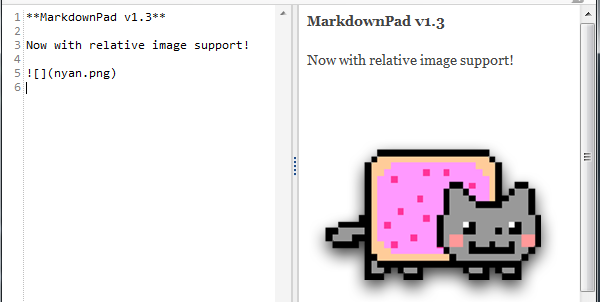
Improved:Better error log generation in the event of an unexpected error.Improved:Minor UI improvements to main application menu bar and toolbar.Improved:Minor UI improvements to Options window. I changed the positions of the Save/Cancel buttons to match standard Windows design (Save is now on the left) - my apologies if you have to rewire your muscle memory a bit to get used to the new layout. I sure have. :)Improved:To go along with relative image support, theRender Markdown in Browser (F6)option now creates the HTML document within the folder where the original Markdown document resides. If working with a new/unsaved document, the local user temporary folder will still be used.Fixed:Re-added the HTML doctype when exporting or previewing the HTML document in an external browser.Fixed:Rare LivePreview error that could occur when reloading the preview after saving settings.
I’d like to send special thanks to the users that helped me beta test these new changes.
If you have experience any issues with MarkdownPad, please report them using the official bug report form. Thanks!
