Step 1.
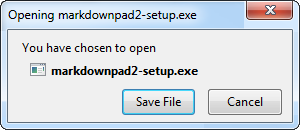
Click Save File to begin the download.
Step 2.
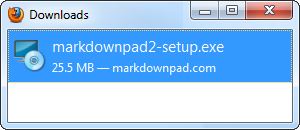
After the download is complete, double-click markdownpad2-setup.exe in the Downloads window.
Step 3.
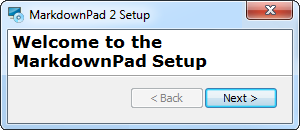
Follow the installation instructions.
You may be prompted to install the Microsoft .NET 4 Client Profile if you do not already have it installed.
Step 1.
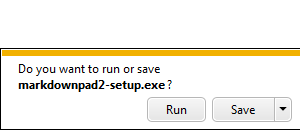
Click Run to open the MarkdownPad installer.
Step 2.
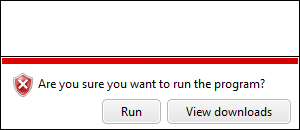
Click Run again if prompted to do so.
Step 3.
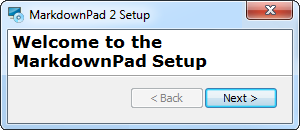
Follow the installation instructions.
You may be prompted to install the Microsoft .NET 4 Client Profile if you do not already have it installed.
Step 1.
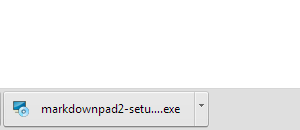
After the download is complete, click markdownpad2-setup.exe in the bottom left corner of your browser window.
Step 2.
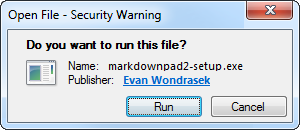
Click Run if prompted to do so.
Step 3.
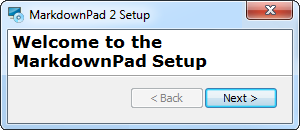
Follow the installation instructions.
You may be prompted to install the Microsoft .NET 4 Client Profile if you do not already have it installed.
Looking for the portable version of MarkdownPad?

