MarkdownPad 1.2.2.1 Released
Improved:Scrollbar sync. Thanks for all the feedback, if you’re having any issues with this feature please let me know by submitting a bug report underHelp -> Report a Bug.Added:Additional options within the text editor’s right-click context menu (Undo, Redo, Delete, Select All) to match functionality in theEditmenu.Modified:If no text is selected, theCopy HTMLoption will copy the current line as HTML. This matches the behavior ofCutandCopy.
MarkdownPad 1.2.2 Released
Added:Find Next (F3) and Find Previous (Shift+F3). These functions are also available under theEditmenu.Modified:Added (beta) to the scrollbar sync menu option; I’ve received a few reports of issues with this feature. If you’re having any issues with MarkdownPad, please submit a bug underHelp -> Report a Bug. I love squashing bugs.
MarkdownPad 1.2.1.1 Released
Improved:Scrollbar synchronization.
MarkdownPad 1.2.0.1 Released
Fixed:“Display Line Numbers” wasn’t checked on startup if enabled.
MarkdownPad 1.2 Released
Added:Scrollbar sync!
With Scrollbar Sync, any changes you make in the Editor window will automatically cause the LivePreview window to scroll to the location you’re editing. This feature is enabled by default, but you can turn it off under View --> Scrollbar Sync.
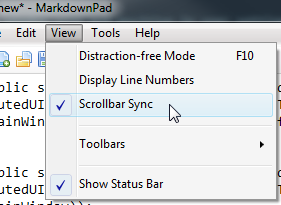
For additional updates, be sure to follow MarkdownPad on Twitter!
MarkdownPad 1.1.9 Released
Added:A link to the MarkdownPad changelog underHelp --> What's new in version ....Fixed:A bug in .NET’s clipboard handling: When copying HTML to the clipboard while simultaneously using applications like remote desktop, VNC, or virtual operating systems, an error might be displayed because those applications can hold locks on the Windows clipboard. Now if the clipboard is locked, you’ll receive a notification identifying which application is holding the lock so you can close it.
For additional updates, be sure to follow MarkdownPad on Twitter!
MarkdownPad 1.1.8 Released
Added:You can now select between Backtick (``) and Four Space Prefix style code blocks inOptions -> Markdown -> Code Block Style.Fixed:Font list in Options window is now alphabetized.
As I mentioned in the previous release notes, I’ve been hard at work on a new (and much improved) version of MarkdownPad which I hope to release in the near future. If you’re interested in becoming a beta tester, please contact me.
For additional updates, follow MarkdownPad on Twitter.
MarkdownPad 1.1.7 Released
Added:Visual enhancements to file Drag ‘n Drop.Fixed:Minor graphical glitch (too much padding) when LivePreview was disabled.Modified:New icon!
I’ve been hard at work on a new (and much improved) version of MarkdownPad which I hope to release in the near future. If you’re interested in becoming a beta tester, please contact me.
For future updates, keep your eyes on MarkdownPad News and follow MarkdownPad on Twitter.
MarkdownPad 1.1.6 Released
Modified:Changed theFile -> Recently Openedmenu toFile -> Recent Documents. This menu now displays recently opened and recently saved documents.
MarkdownPad 1.1.5 Released
Fixed:Bug where the Cancel button would not work if closing MarkdownPad with the keyboard shortcutAlt+F4with pending unsaved changes. Thanks to Peter Bright for reporting this issue.
- ← Previous
- Page 6 of 8
- Next →
